HTC One & HTC Desire Phone & Tablet User Guide: All Android Versions 4.0 Thru 5.0 Lollipop by Chris Gornall
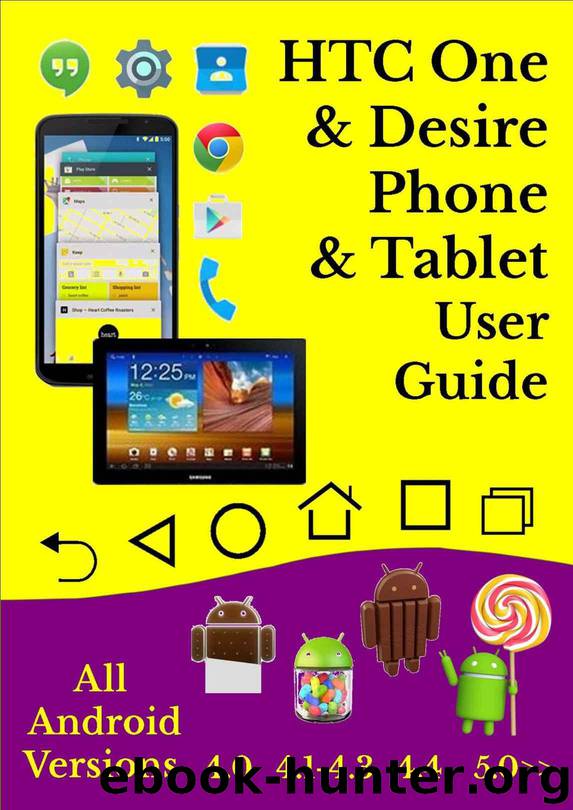
Author:Chris Gornall
Language: eng
Format: mobi
Published: 2015-02-18T22:00:00+00:00
In order to create a new right hand screen on lollipop, you simply drag any desktop icon to the top right position on its existing screen, and then drag it to the right. A new desktop screen will appear onto which you can then release the icon.
On all android versions, you can organise the bottom favourites tray, illustrated above, with whichever app shortcuts you prefer . The central app drawer icon is static and can not be moved from its central position.
You can choose and drag any other four icons to fill up your favourites tray. No matter how many desktop screens you have, the favourites tray will be identical on every screen.
Download
This site does not store any files on its server. We only index and link to content provided by other sites. Please contact the content providers to delete copyright contents if any and email us, we'll remove relevant links or contents immediately.
Whiskies Galore by Ian Buxton(42014)
Introduction to Aircraft Design (Cambridge Aerospace Series) by John P. Fielding(33128)
Small Unmanned Fixed-wing Aircraft Design by Andrew J. Keane Andras Sobester James P. Scanlan & András Sóbester & James P. Scanlan(32800)
Craft Beer for the Homebrewer by Michael Agnew(18245)
Turbulence by E. J. Noyes(8049)
The Complete Stick Figure Physics Tutorials by Allen Sarah(7373)
The Thirst by Nesbo Jo(6944)
Kaplan MCAT General Chemistry Review by Kaplan(6933)
Bad Blood by John Carreyrou(6621)
Modelling of Convective Heat and Mass Transfer in Rotating Flows by Igor V. Shevchuk(6440)
Learning SQL by Alan Beaulieu(6291)
Weapons of Math Destruction by Cathy O'Neil(6280)
Man-made Catastrophes and Risk Information Concealment by Dmitry Chernov & Didier Sornette(6019)
Digital Minimalism by Cal Newport;(5765)
Life 3.0: Being Human in the Age of Artificial Intelligence by Tegmark Max(5558)
iGen by Jean M. Twenge(5416)
Secrets of Antigravity Propulsion: Tesla, UFOs, and Classified Aerospace Technology by Ph.D. Paul A. Laviolette(5371)
Design of Trajectory Optimization Approach for Space Maneuver Vehicle Skip Entry Problems by Runqi Chai & Al Savvaris & Antonios Tsourdos & Senchun Chai(5068)
Pale Blue Dot by Carl Sagan(5008)
